Download the "Epoch mod" from:
EpochMod.com - DayZ Epoch - Arma 2 Mod
Download mirror by genesis:
4.27 GB file on MEGA
Extract the mod into your "Arma 2 Operation Arrowhead" folder

Right-click "Arma 2: Operation Arrowhead" in your Steam library and open the properties.

In order to start the game with the "Epoch mod" enabled, fill in the following launch options:
-connect=play.genesis-epoch.com
-port=2302
"-mod=D:\Games\Steam\steamapps\common\Arma 2;Expansion"
"-mod=D:\Games\Steam\steamapps\common\Arma 2 Operation Arrowhead\@DayZ_Epoch"
-nosplash
Replace "D:\Games\Steam\" with your own path to steam!
(only the red text)

Now you can start Arma 2: Operation Arrowhead through Steam.
In case you don't get connected to the server automatically, press "Multiplayer" in the main menu.
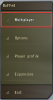
Make sure "Address:" is set to Internet and press "Filter".

Enter "genesis" in the filter menu at "Host:".
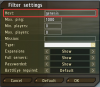
Press "OK", our server should show up in the server browser now, double-click to join.
EpochMod.com - DayZ Epoch - Arma 2 Mod
Download mirror by genesis:
4.27 GB file on MEGA
Extract the mod into your "Arma 2 Operation Arrowhead" folder

Right-click "Arma 2: Operation Arrowhead" in your Steam library and open the properties.

In order to start the game with the "Epoch mod" enabled, fill in the following launch options:
-connect=play.genesis-epoch.com
-port=2302
"-mod=D:\Games\Steam\steamapps\common\Arma 2;Expansion"
"-mod=D:\Games\Steam\steamapps\common\Arma 2 Operation Arrowhead\@DayZ_Epoch"
-nosplash
Replace "D:\Games\Steam\" with your own path to steam!
(only the red text)

Now you can start Arma 2: Operation Arrowhead through Steam.
In case you don't get connected to the server automatically, press "Multiplayer" in the main menu.
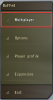
Make sure "Address:" is set to Internet and press "Filter".

Enter "genesis" in the filter menu at "Host:".
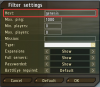
Press "OK", our server should show up in the server browser now, double-click to join.
Last edited by a moderator:
